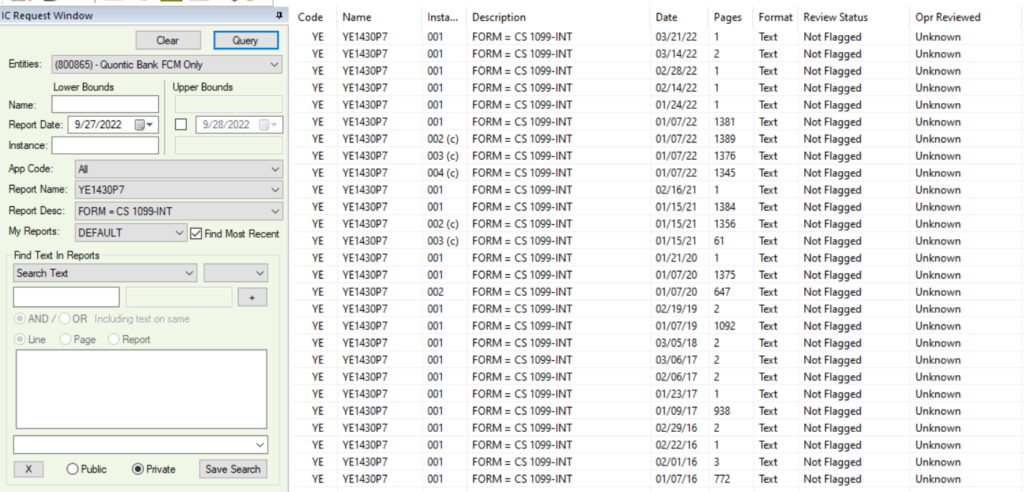At times customers will request the form to be sent to them either via email/olb message/mail.
- verify their address to ensure it’s updated
- access ImageCentre / Cold Plus
- YE1430P7 is the report name
- Click in the box for “Find Most Recent”
- Click on Query from the top of the page
- A list of reports will appear
- Look through the different dates and reports to find the account you’re looking for by opening each report
- You may search by name or account number
- All accounts will appear on one form, if a customer has more than one account which has earned the required interest
- Once found, use the snipping tool to copy and paste to Quontic Astoria Letterhead
- save as PDF and place it in Customer Success / CX-1099 in the appropriate year (for future reference)
- forward to the customer as requested