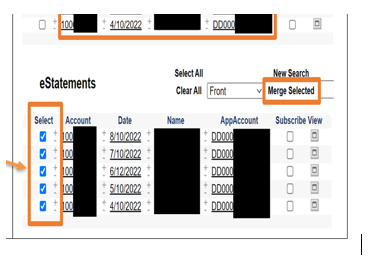On HorizonXE at the top right corner of the page select the link symbol and select FIS links.
Once there, you will select eDelivery Administrator Tool.
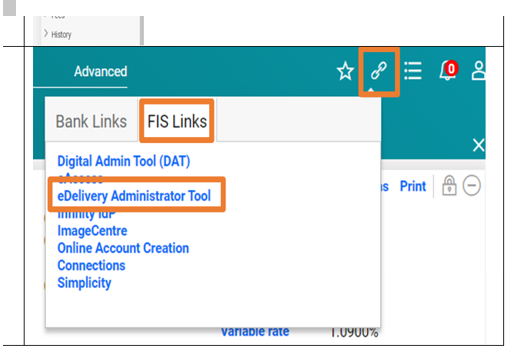
- Click on STATEMENTS and enter the customer’s account number or their full name and click search
- This will pull up all statements from when they opened the account to their last statement cycle.
- Click on the statement the customer is requesting
- A PDF file of the statement will open
- Select the Download icon and save the file to your computer
- If multiple statements are needed- select the boxes for the desired statements and then select Merge Selected