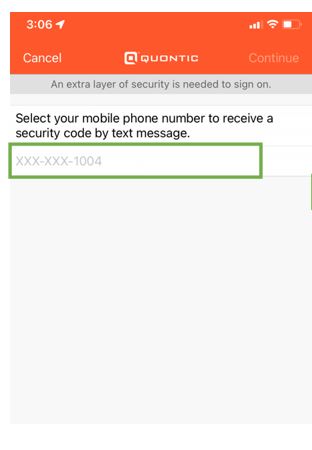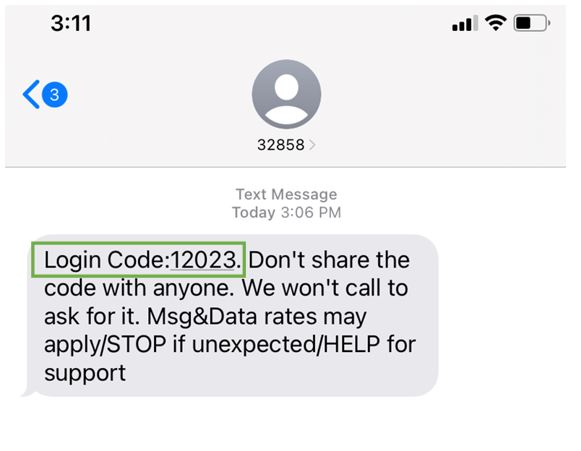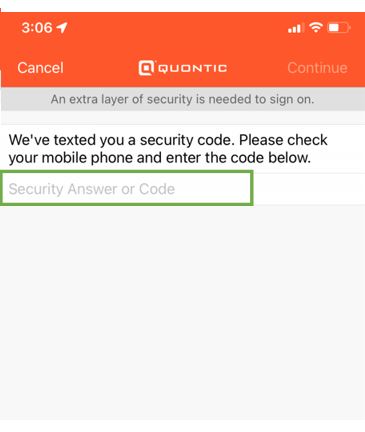Secure access code used to verify identity for the mobile app
First time users will be prompted by the following:
- Select Your Mobile Phone Number to Receive a Security Code by Text Message
- If the client’s number is not listed:
- The Username was typed in incorrectly
- The client is using a different mobile number than what is in Horizon XE
- If the client’s number is not listed:
- A text message containing a Login Code is sent to the client’s selected number
- Client Enters Code at prompt: We’ve texted you a security code. Please check your mobile number and enter the code below
Existing users: May be prompted for Login Code if:
- Logging in from a different device
- Logging in from a different geographical location
- Logging in after uninstalling and reinstalling the mobile app
- Other security risk flag which triggers this extra security precaution