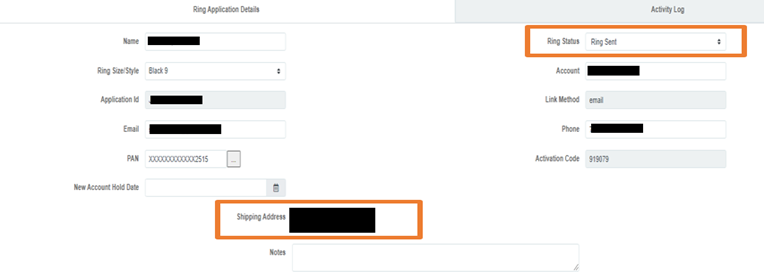Sign in to Happy Banker
- Click Ring Cards> Applications> Show: Change to Completed Orders
- Search for the client by their account number or email address.
- Click the Edit Symbol.
Details on the shipping will be provided
- Verify with the client the shipping address matches the mailing address.
- If it does match and the Ring says it was delivered:
- Create a Hubspot ticket for DBO to close to Ring
- Client will need to order a new Ring