- The marketing team provides feedback to VP/CX
- VP/CX creates a ticket in Complaint – External Source (Non-regulatory)
- Title-specific to the complaint
- Ticket Description – copy/paste what was provided by Marketing from the customer or recap description
- Source Marketing
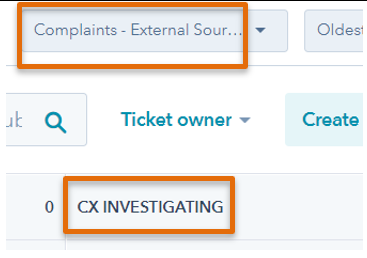
3. Select Department – Quontic – “Customer Success”
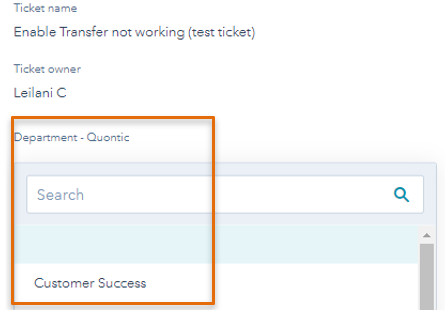
4. Select Product
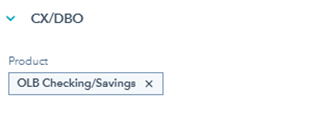
5. Under Reason – for any product ensure that you also select COMPLAINT COMPLAINT will open Complaint Banking Section
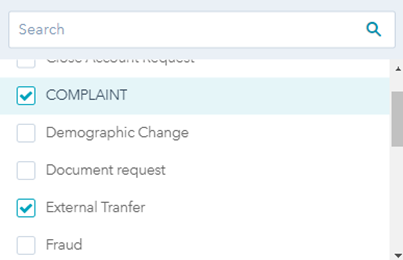
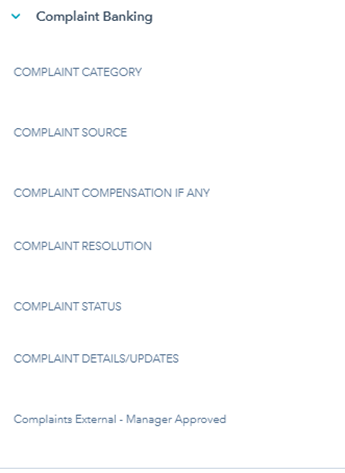
6. You may need to select more than one category depending upon the complaint.
Complaint Category includes the following:
- External Transfer Policy
- Quontic Ring
- Web/App/IVR Issue
- Card Issue
- Fraud
- Customer Service Quontic
- Customer Service FIS
- Marketing/disclosures/features
- Move Money
- Bank Process/Rules
- CIP Verification
- Physical Card/Refund Check
- Transaction/Balance
- Fees
- Restrictions
- Declined application
- Technical Issue

7. Select the Complaint Source
The options are:
- Phone (Verbal)
- Email/Online Portal/Chat
- OCC Agency
- BBB Agency
- CFBR
- Social Media/Blog
- Trust Pilot
- CEO/Executive
- Mail/Fax
- FDIC
- Attorney/Regulator
- Attorney General (AG)
- NYS Dept of Finance
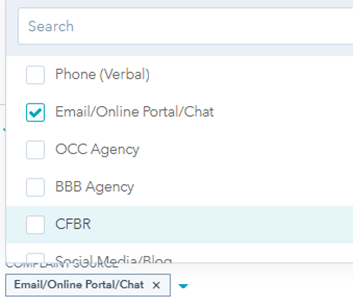
8. Complaint Compensation IF ANY $50 can be provided to the customer. Please seek approval prior to offering.

9. Complaint Resolution – once the complaint is completed, this section must be filled out
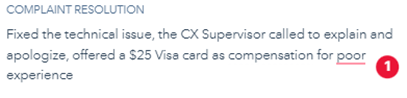
10. Complaint Status
The options are:
- Closed/Resolved – resolved and the customer has accepted our
- In Progress – while working on the issue
- Closed – Unable to resolve – example, customer closed account, nothing we could do to save and resolve the issue that caused the complaint
- Investigating For Managers

11. Complaint Details/Updates
In addition to Notes, update this section for pertinent details regarding the complaint
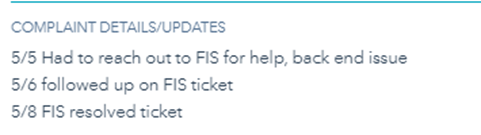
12. Assign to CX Investigating Stage
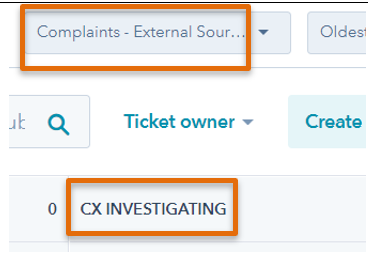
13. Save the email and attach it to the ticket via a note
14. VP/CX
- investigates the complaint
- Notes investigation
- Coaches as necessary CX team members
- Contacts customer throughout investigation until the ticket is resolved
- Moves ticket to DBO Investigating
- May assign to CX Supervisor or CX QA Lead
15. Moves ticket to DBO Investigating
16. VP/DBO
- Reviews events
- Completes outstanding DBO requests related to the complaint
- Determines DBO Root Cause
- Coaches as necessary DBO team members
- Moves ticket to SVP Review/approval stage
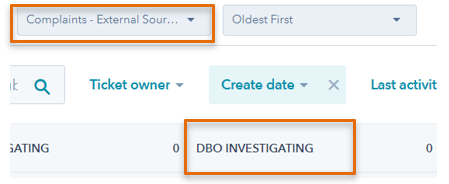
17. SVP/DBO reviews, approves, closes ticket

