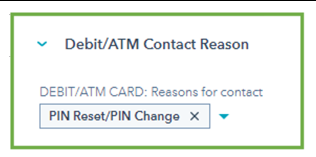Verify the Client:
- Phone Request – Verify the client per Quontic four question procedure
- Email Request – Verify the email matches the Horizon profile
- Chat Message – Follow Chat SOP procedures
- Secure Message – Customer is already verified
The Digital Bank Operations (DBO) team is responsible for resetting the PIN Attempts request in the back-end systems, then forwarding the request back to HubSpot (CX General/CX OLB Messages)- Needs Communication.
Verify the invalid PIN attempts in Horizon XE:
- Select the Card – invalid PIN attempts are displayed
- Select Card Information > Invalid PIN
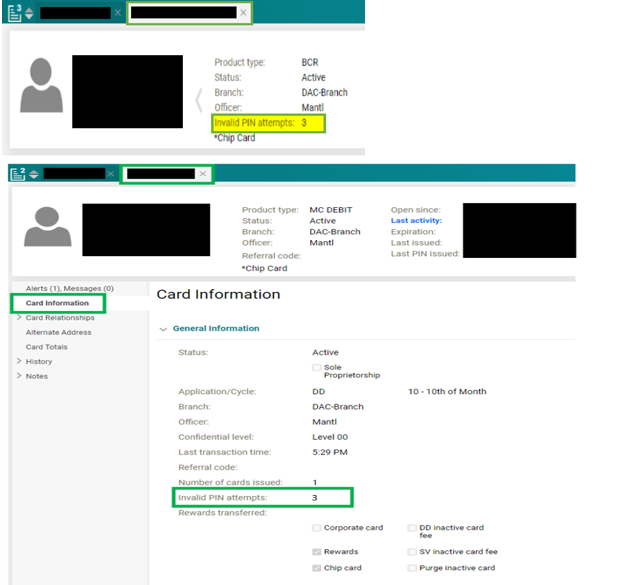
Create or Locate the existing HubSpot ticket:
- Include Invalid PIN Reset, the last four digits of the card number, and the client’s name in the ticket name (See Below)
- Product: Debit Card/ATM Card (See Below)
- Contact Reason: PIN Reset/PIN Change (See Below)
- Include relevant screenshots in a note or the call log on the ticket
- Horizon XE card information showing the card and invalid PIN attempts
- Web Admin message if applicable
- Update the Pipeline: DBO General
- Update the Stage/Status: New
- Remove yourself as the ticket owner
If the client is on the line: CX Team can send the ticket number in the Digital Bank Operations Team chat on RingCentral to inquire if there is a team member available to assist.
Ticket Name Example:
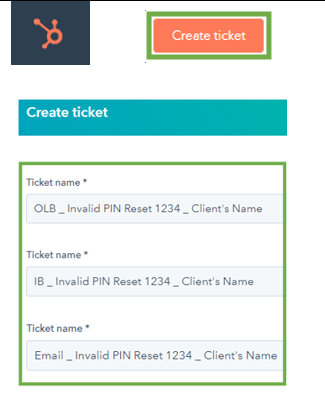
Product:
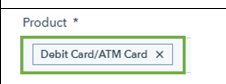
Contact Reason: