- Log in to online banking from the website (not the app)
- Select Documents from the main page OR Accounts Tab > Documents
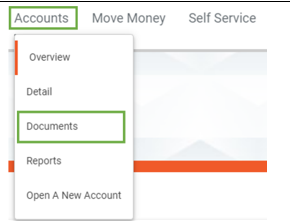
3. Select Delivery Settings > Client can choose Online or Paper
Note: May take one statement cycle to take effect

The disclosure must be acknowledged for Online, client will view the disclosure, click the box for acknowledgment and then Submit

