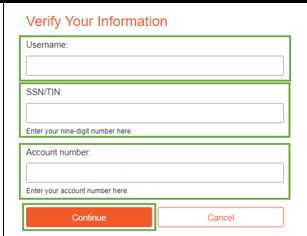
- The client will enter the following
- Username
- SSN/TIN
- With or without dashes
- Account number
- If the client does not know the account number
- Send Hubspot template for account number retrieval via secure email or online banking
- If account number is requested through online banking secure message, CX team can send it back through online banking message
- If the client does not know the account number
- A one-time security code will be sent to the client
- Client has the option for a phone call or text message
- If phone number isn’t listed
- direct the client to follow instructions for Forgot Username
- Assist through Web Admin to retrieve the username
- Confirm that Horizon and Web Admin have the correct phone number
- If phone number isn’t listed
- Client will receive a phone call with a recording of an access code OR will be prompted to input their cell phone
- Client has the option for a phone call or text message
- Click Continue
- Text messages arrive within 10 minutes, the code will be underlined.
- Client will input the one-time security code and select Submit
- If text message isn’t received, it is likely that the number input was not the number on file for the profile or the username was input incorrectly
- Clicking the I didn’t receive a text message link will open a pop up directing client to call CX team
- Client will input a New Password
- Password Requirements
- 8-64 characters long
- At least 2 letters
- At least 1 number
- At least 1 lowercase letter
- At least 1 uppercase letter
- At least one special character
- !,@,#,$,%,^,&,*,<,>
- As each requirement is met, the requirement list will change to green
- When all requirements are met, 7 of 7 requirements met will display
- Password Requirements
- Client will confirm the password
- click the eye icon to reveal the password
- Submit
- Your password has been changed message displays
- Continue or Sign Out – both will return the client to the login screen
