- Create a ticket or locate an existing ticket
- Log supporting documentation
- Horizon XE Screenshot
- Information Pertaining to the request
- Call
- Send Identity Theft Affidavit with the corresponding Hubspot Template (Identity Theft Affidavit)
- Identify ticket as potential identity theft and forward to the Fraud Department
- Product: Fraud Request
- Department: Blank
- Ticket Owner: Fraud Department
| Ticket Name | Potential Identity Theft- Potential Victim Name |
| Ticket Description | Name, Phone Number |
| Ticket Owner | Fraud Department |
| Department | Unassigned |
| Product | Fraud Request |
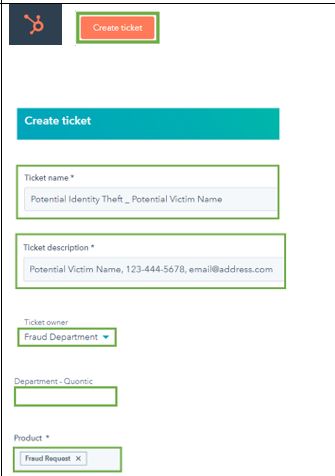
2. Log Call
- Explain on the call what is required for the Identity Theft Affidavit
- Must be notarized
- Include a color copy of valid government-issued ID
- Proof of residence (copy of utility bill or bank statement)
- Return by email to [email protected]
- If the Affidavit is returned to CX Team, forward it to Fraud
- A police report may be required, Quontic’s Fraud Department will request it if necessary
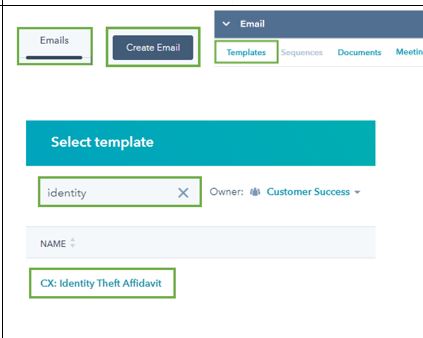
3. Email the Identity Theft Affidavit to the email provided (email may NOT match HorizonXE)
- Use CX Identity Theft Affidavit template
- Contains a link to the affidavit
- Select Templates > Type Identity in the search field > Select CX Identity Theft Affidavit
- Update the template with the individual’s name
- Send
4. Create A Note
- Include a description of the contents of the note, any information relevant to the identity theft case and a screenshot(s) of the Horizon XE
5. Update ticket Pipeline and Status
| Pipeline | CX General |
| Status | Waiting on Digital Bank/Fraud |
