- Locate the Client’s Account in Horizon XE
- Verify that the email address matches the client’s contact profile on Horizon XE
- Verify Account Status is Active
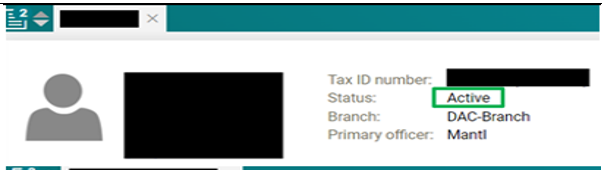
4. If the account is Restricted, CX must address the restriction before moving forward with the request
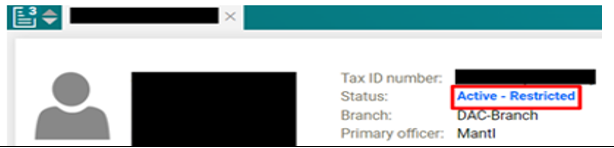
5. If the email does NOT match, EMAIL the client to send a secure message through their online banking portal or complete the Bitcoin Redemption Form
6. Update Email Ticket Name: Bitcoin Redemption Request – [Client’s Name]
- Pipeline: CX General
- Ticket Description: Bitcoin Redemption Request
- Product: OLB Checking/Savings
- Ticket Owner: Your Name
- Source: Email
- Create Date: Today’s Date auto-populates
- Priority – High Priority
- Add the customer to “Contacts”
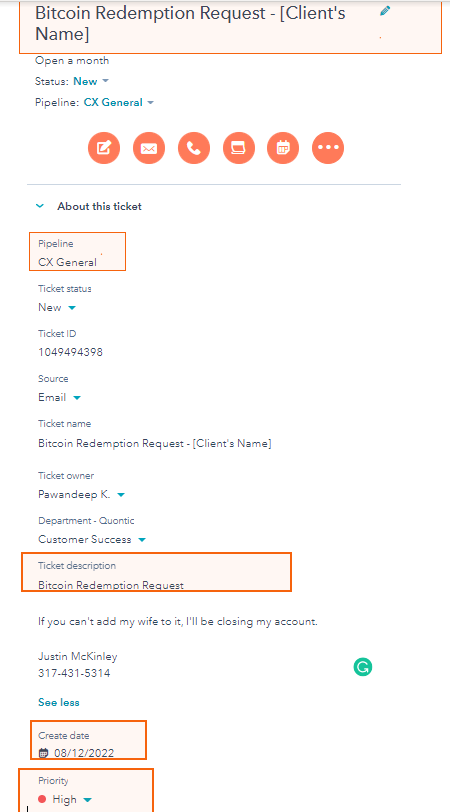
7. Click on Create
8. Change the status to Waiting on contact-Closed
