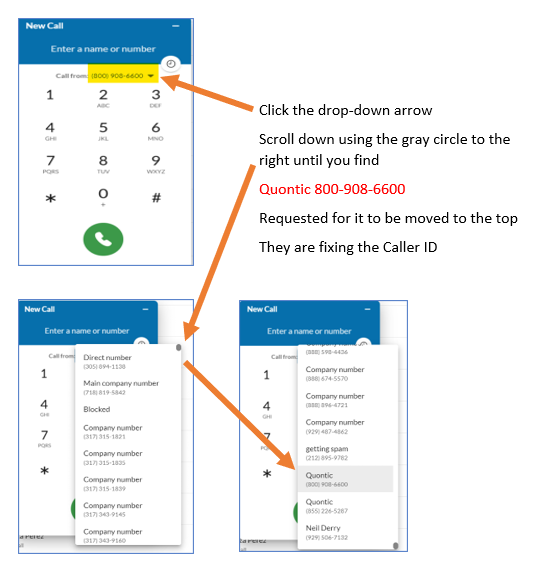- Go on ring central and click on the dial pad icon.
- The (800) 908-6600 number needs to be displayed, if it’s not displayed, select call from Quontic (800) 908-6600.
- Enter the customer’s phone number and verify their number matches on Horizon Xe.
- Verify it is business hours in the client’s time zone.
- Select the Phone Icon to begin the call.