- Go on https://console.mantl.com/auth/login and enter your username/password
- A 6 digit code will be sent to your email for login
- Click on Your Initials on the bottom left corner
- Click on Quontic
- Click Quontic Bank or
- Max My Interest to check if the account was opened through our site or through max my interest
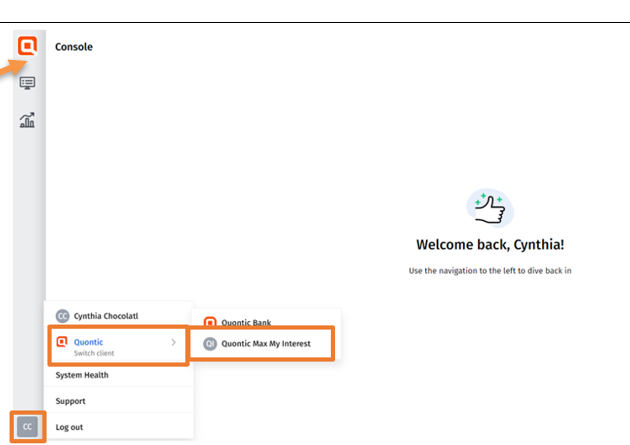
- Click on the application symbol
- Search customer by there name or email, those are the easiest to look with
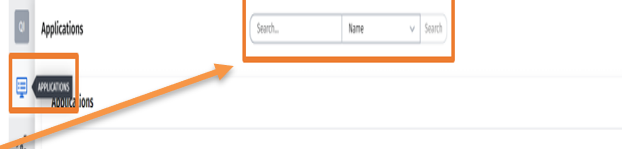
- Click on their name and you will see the status of the application and all their information
