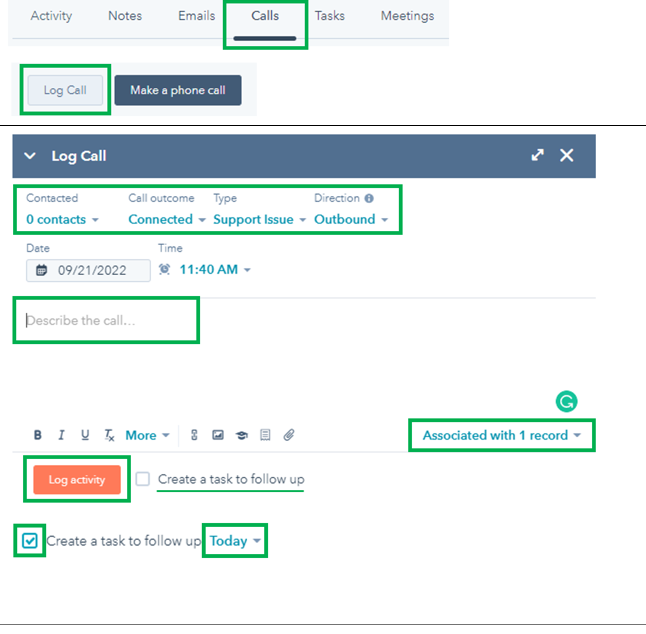- Create or Locate Existing HubSpot ticket
- Select Calls Select Log Call
- During the call, log the call details here
- Choose the appropriate selections from the Contacted, Call Outcome, Type and Direction tabs
- Describe the call, including what was discussed with the client and the result of the call
- Verify the call is Associated with the contact and the ticket
- Select Log Activity