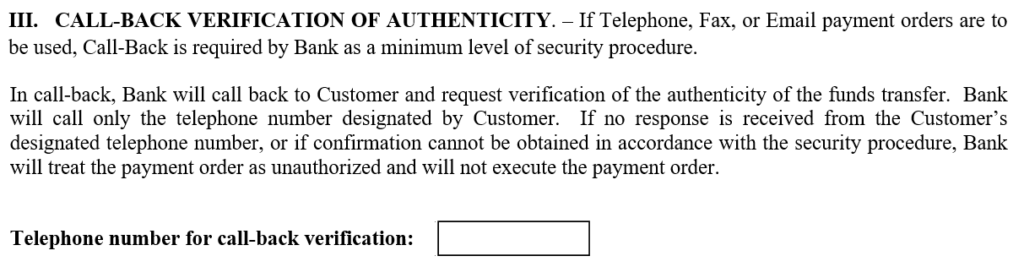Prior to sending a client the wire agreement, the following MUST be completed:
- Current Date: Today’s date
- Customer Name: Type the account holder’s name(s)
- Account Number: List all account numbers except CDs
- Telephone Number for Callback Verification: Use the client’s HorizonXE phone number
- Save As and save the form as a PDF to your computer OR
- Be sure to select Save As and not Save or the icon
- Print to PDF and save the file to your computer
- Suggestion: Name the file the client’s name wire agreement so it is easy to discern from other files
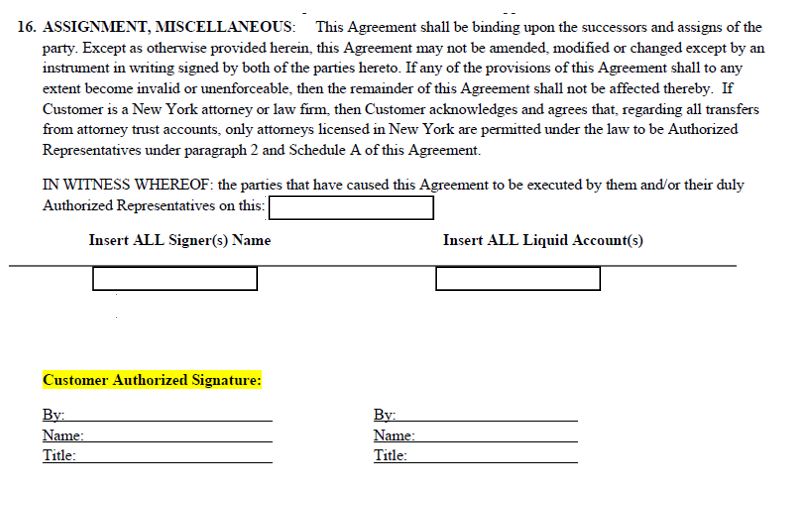
Only the owner requesting to send the wire is required to sign; however, both may sign