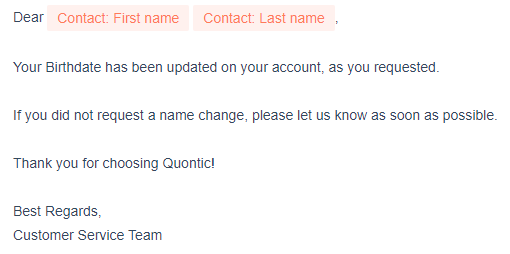- CX must review the Account Maintenance Form and the provided supporting documents to ensure it’s accepted within the Policy Standard
- Name on the Account
- Account Number
- The signature on the Form matches the Signature on the ID provided
- ID is Valid (not expired)
- Signature matches continue with the client’s request
- Signature does not match, ask the client for a selfie holding their ID
- No signature on the ID, ask the client to provide an ID that has a signature on it
- ID is Valid (not expired)
- Supporting Documents must be full-size documents
- Quontic will NOT accept folded documentation
- CX must document in a note that the maintenance was completed in Horizon XE
- Examples:
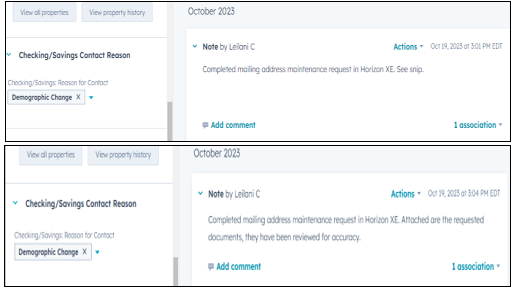
CX Procedure: Change Birthday
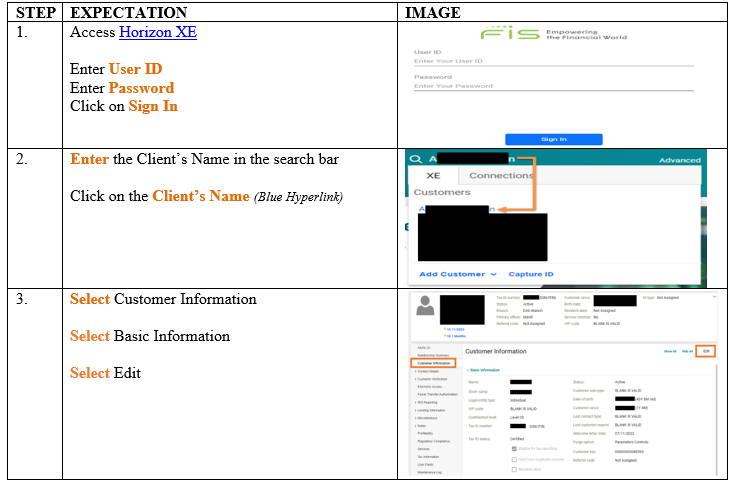
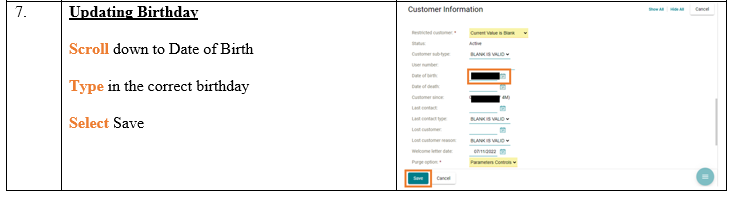
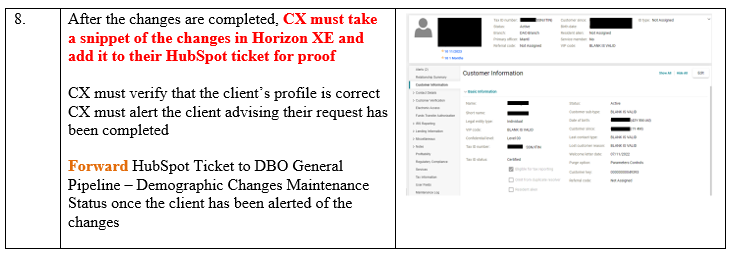
After the Birthdate change request has been completed, send the client a confirmation message.
Email Template: Demographic Change: Birthdate – Request Completed