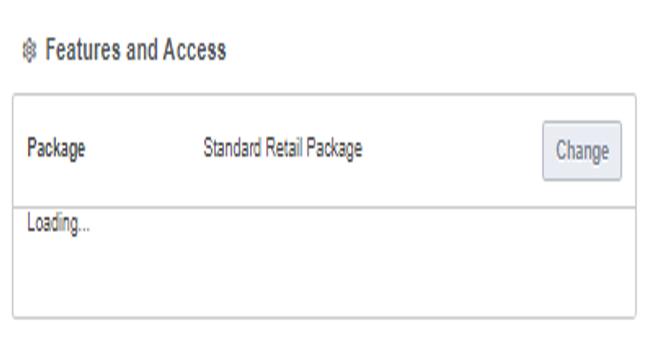- To enable the external transfer, CX must access Alkami Administration
- Enter Username
- Enter Password
- Click on Log In
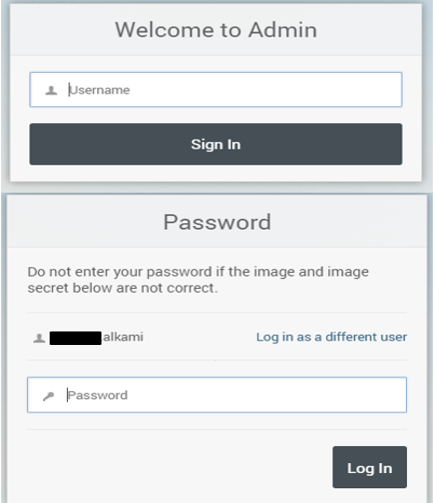
2. Click on Support
3. Click on Customers
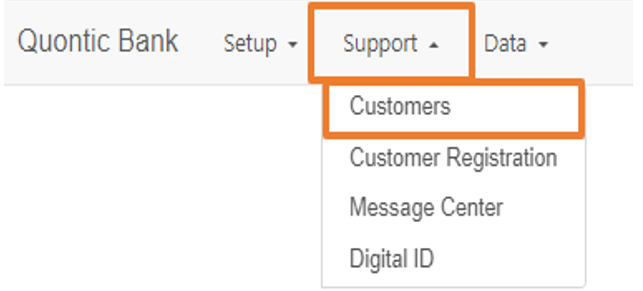
4. Search the client by:
- Name
- Email Address (preferred method)
- Phone Number
Click on the Clients Name
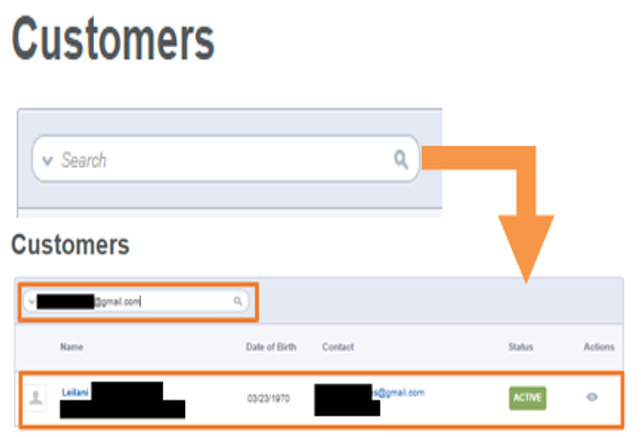
5. CX must scroll down and locate the Feature and Access section
6. CX will click on Change
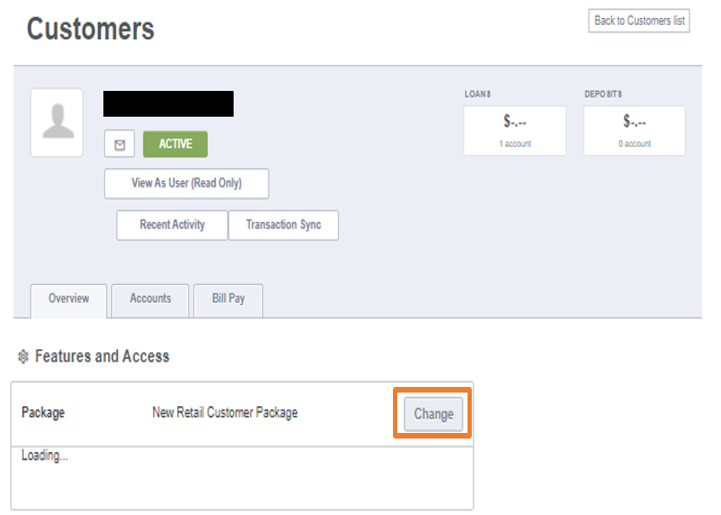
7. Select Show all 12 packages
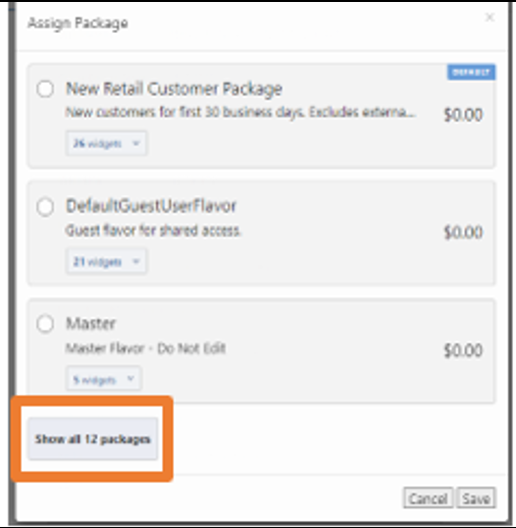
8. Click on Standard Retail Package Click on Save
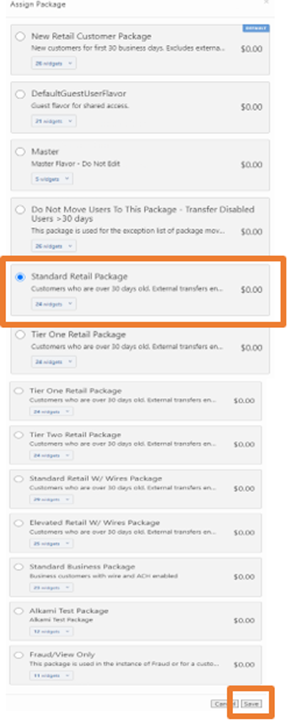
9. The page will reload and next to the Package it will say Standard Retail Package
CX must take a snippet of this and attach it to the External Transfer Request HubSpot ticket Once the feature is enabled CX must escalate the ticket to DBO External Transfer Enable Request – CX Enabled Transfer Review Status