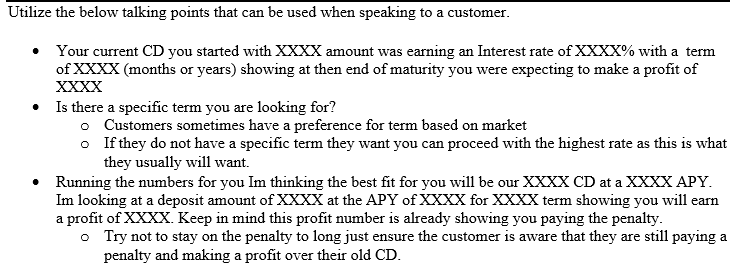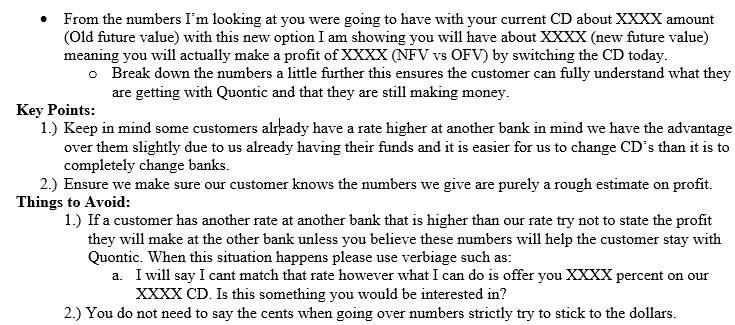Locate the client in Hubspot > Add Ticket
| Ticket Name | CD Retention_Maturity Date_Client’s Name CD Retention OLB_Maturity Date_Client’s Name *Maturity Date: Month/Day/Year are required |
| Pipeline | CX Retention |
| Ticket Status | New-Call Customer New- On Hold 1+ week from maturing Follow Up/Cst deciding Called- Left VM & Sent Email Called-No Answer/Sent Email Called Bad Ph Number- Sent Email URGENT Waiting on Customer- Need Docs Waiting on us- Customer Replied Communicate with Customer- Save Offer Applied Closed Saved Customer Communicate with Customer – CD Close Closed Could Not Save (Choose ticket status to the most applicable status) |
| Ticket Description | Mirror Ticket Name |
| Product | CD |
| Ticket Owner | CX Team Member |
| Source | OLB Message Phone -phone requests apply retention efforts at the time of the call -If the client would like to continue with closure, follow standard procedures, see All Close Account Request SOP -If the CD can be saved with retention, a written request must be received |
| Priority | High |
| Department | Customer Success |
| OLB Ticket Props | OLB Original Submit Date OLB Reference Number |
| CD Reason For Contact | Close CD- In Retention Process Saved with Save Offer .10 Saved Save Offer .05 Saved Due to New Rates |
| CD Actual Amount & CD Range Amount | CD Actual Amount (pull from Horizon) CD Range Amount (pull from Horizon) |
| Create Date | Enter Today’s date |
Body of Ticket
| Click on Notes Click on Create Notes | Include these Snippits with a short description FIRST *Horizon XE Profile, OLB Secure Message Snippit #1: Client’s Profile on Horizon XE Snippit #2: Take a snippet of the entire copies form after Print is selected |
| If the client sent an email | Reply with the appropriate email template *These are included further down in this article |
| Attempt to reach the client by phone to begin retention efforts | Click on Calls Click on Log Call Select the Contact’s Name Select the Call Outcome Select the Type Select the Direction Associate the call with the client and the ticket |
| Select the box to Create a Task to Follow Up | Select In 2 Business Days Leave a brief description in the task on talking points. |
| Follow up the phone call with an email depending on the result of the phone call | The customer was reached -CX will recap the conversation, confirming the client’s request and if retention was successful or if the CD will be closed The customer was NOT reached –CX will leave a voicemail (if able) -CX will select no answer or incorrect number (not able to leave a voicemail) -CX will send a follow-up email |
| CX will follow the instructions to send an email template | Select Emails Select Templates Type CD in search bar Select CX CD New Rates and Closure Items |
| If the client agrees to retention by phone, send a confirmation email/OLB message Once the written request is received, CX will send Hubspot ticket to DBO to complete | Change Hubspot Pipeline to: Pipeline: DBO General Status: Apply Save Offer |
CX Retention Stages/Status
| New – Call Customer | 1. Call within 4 business hours – verify time zone prior to call 2. Update status to reflect outcome of the call |
| New – On Hold 1+ Week From Maturing | 1. Select Follow Up task to begin retention efforts with client closer to the maturity date – If retention will not be applicable due to the client needing the funds immediately, proceed with closure |
| Follow UP/Cst Deciding | 1. Set Follow Up Task for two business days to call client |
| Called – Not Reachable/Sent Email | 1. See voicemail script below if available 2. Send email/OLB reply with the Hubspot closure CD template 3. Add a 2-day task to call one more time 1. If the client responds to the message and would like to proceed with the closure, stop retention efforts and continue the closure 2. If the client calls back or answers the next call, proceed with retention efforts. |
| Called – No Answer/Sent Email | 1. Respond to the closure request by email or OLB message with Hubspot closure CD Template 2. Add a 2-day Task for a follow-up call 1. If the client responds to the message and would like to proceed with the closure, stop retention efforts and continue the closure 2. If the client calls back or answers the next call, proceed with retention efforts |
| Called – Not Reachable/Sent Email Bad Phone Number | 1. Respond to the closure request by email or OLB message using the Hubspot closure CD template, ask the client to update their phone number with us and advise that the phone number xxx-xxx-xxxx is no longer valid 1. If the client responds to the message and would like to proceed with the closure, stop retention efforts and continue the closure 2. If the client calls back or answers the next call, proceed with retention efforts |
| URGENT Waiting on Customer – Need Docs | 1. CX Team communicates to the client that the request is on hold/pending until the requested documents are received by Quontic |
| Waiting on us – Customer Replied | 1. Review and respond within four (4) business hours 2. Update the status to reflect the client’s response, proceed with retention or closure of the CD |
| Communicate with Customer – Save Offer Applied | 1. Verify in Horizon the current APY and terms of the CD 2. Notify via phone or email/OLB message that the save offer was applied to assure the client that the commitment was met 3. Update the ticket to the Close – Saved Customer status 4. Update CD Reasons to reflect that the CD was saved |
| Communicate with Customer – CD Closed | 1. Retention efforts were unsuccessful or not applicable, CX Team will communicate to client via phone or email/OLB message that CD is closed 2. Use template CX: Closed Any Balance with/without accrued interest 3. Move ticket to Closed Could Not Save status 4. Update CD Reasons |
| Closed – Saved Customer | 1. Successful retention, terms of CD have been updated and verified in Horizon, client has been notified; there is no further action required by CX Team or DBO 2. Update CD Reasons |
| Closed – Could Not Save | 1. Retention efforts unsuccessful or not applicable, CD is closed 2. Update CD Reasons |
| DBO Pipeline – Apply Save Offer | 1. If retention is successful and CD term or rates need to be updated to meet our new commitment with the client, adjust the Pipeline to DBO General and Status to Apply Save Offer |
Email Templates
CX CD New Rates and Closure Items
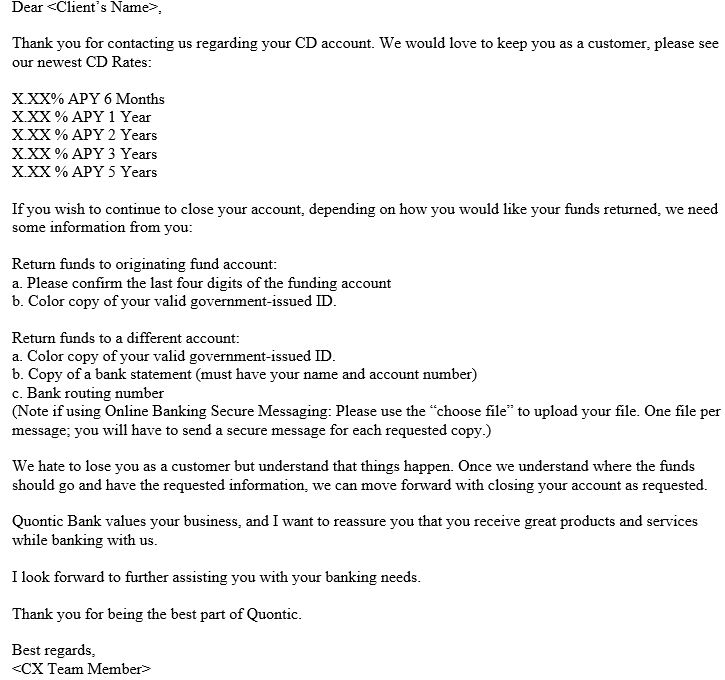
CX Closed Any Balance with/without Accrued Interest
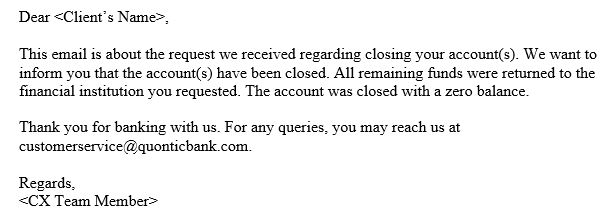
Phone Script:
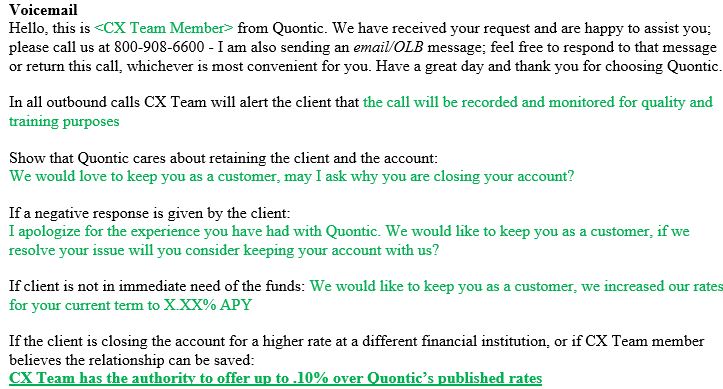
Talking Points