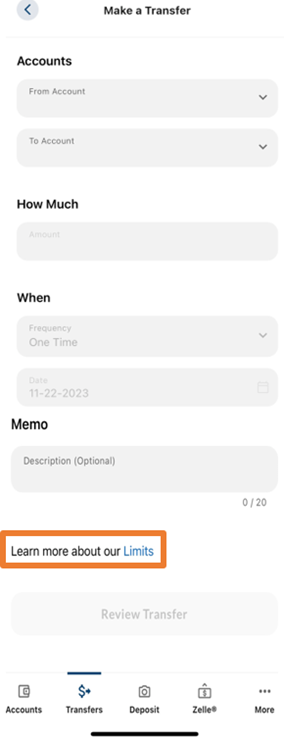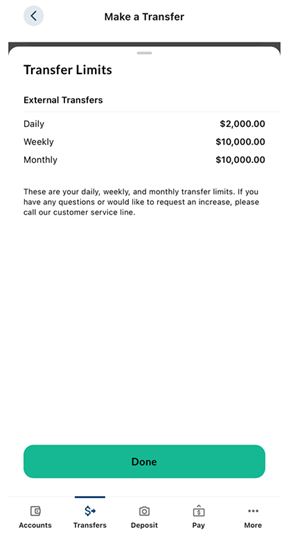The client can check their ACH Transfer limits by accessing their Online Banking or Mobile App.
Follow the steps below and guide the client to View the Transfer Limits through the website or the Mobile App.
Online Banking Platform Instructions
- Access the Online Banking Platform Login website
- Enter Username
- Enter Password Click on Log in
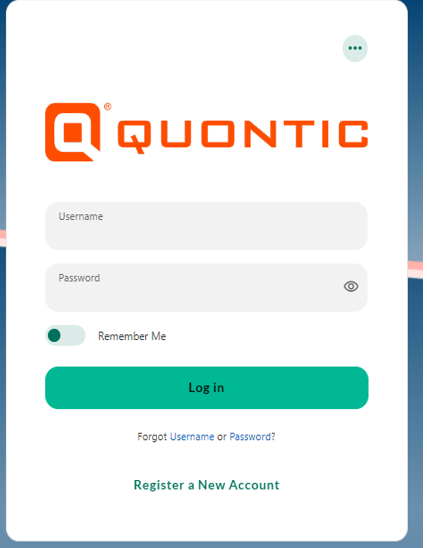
2. Select Transfer & Pay
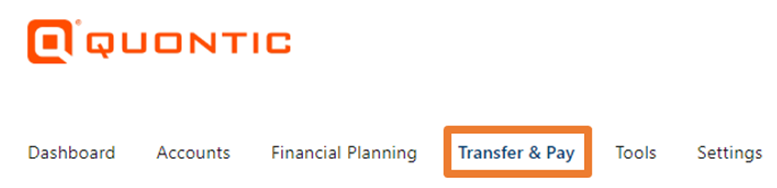
3. Select Transfers
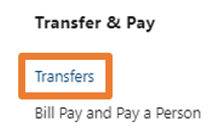
4. Select Limits (located on the bottom of the page)
- A side pop-up window will display the client’s transfer limits
- The client can select the X to return to the transfer screen or click off of the side pop-up window to return to the transfer screen
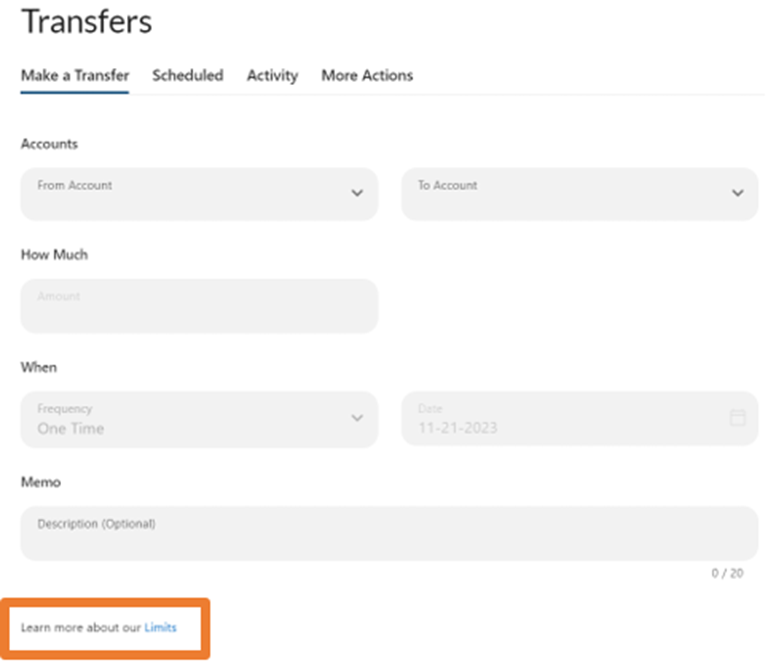
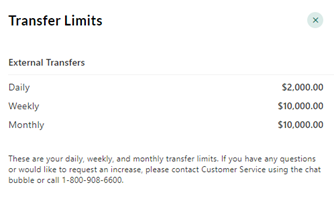
Mobile App Instructions
- Access the Mobile App
- Enter Username
- Enter Password Click on Log in
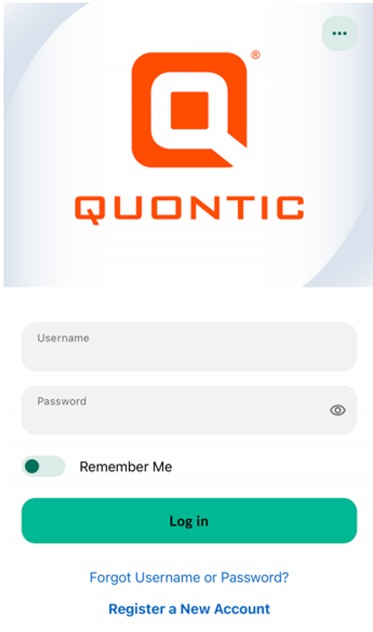
2. Select Transfers (located on the bottom action bar)
3. Select Make a Transfer
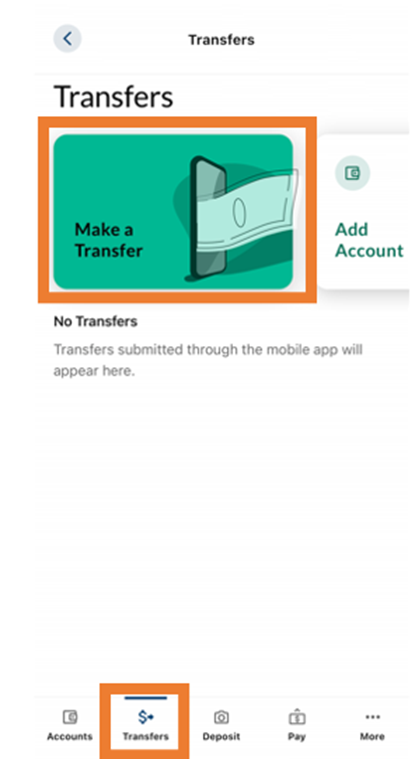
4. Select Limits (located on the bottom of page under the Description Memo
- The client’s transfer limits will display on the screen. The client can select the < to return to the transfer screen or click on Done