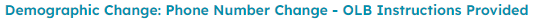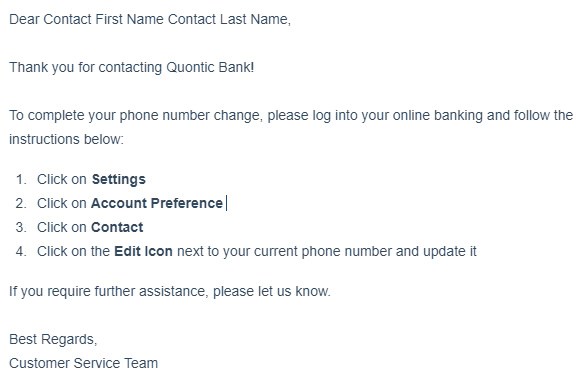In the Alkami platform the client will be able to add/update their phone number
- REQUIRED: CX must guide the client in updating their mailing address, phone number, or email address through the Online Banking Platform self-service before attempting a manual demographic change. Refer to the corresponding OLB platform and demographic procedure below
- If they do NOT have time to update their information, secure message the Alkami steps
Client Procedure: Change/Update Phone Number (OLB website)
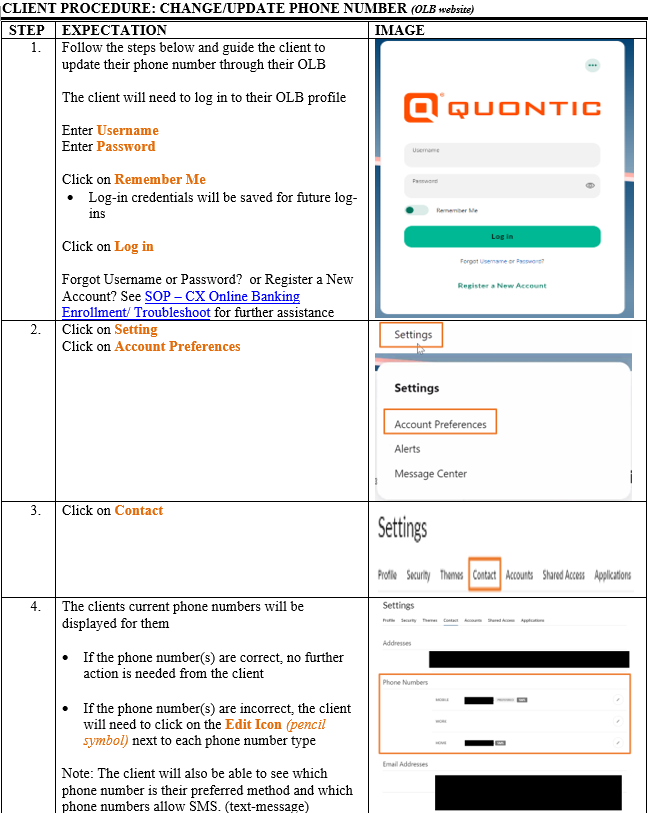
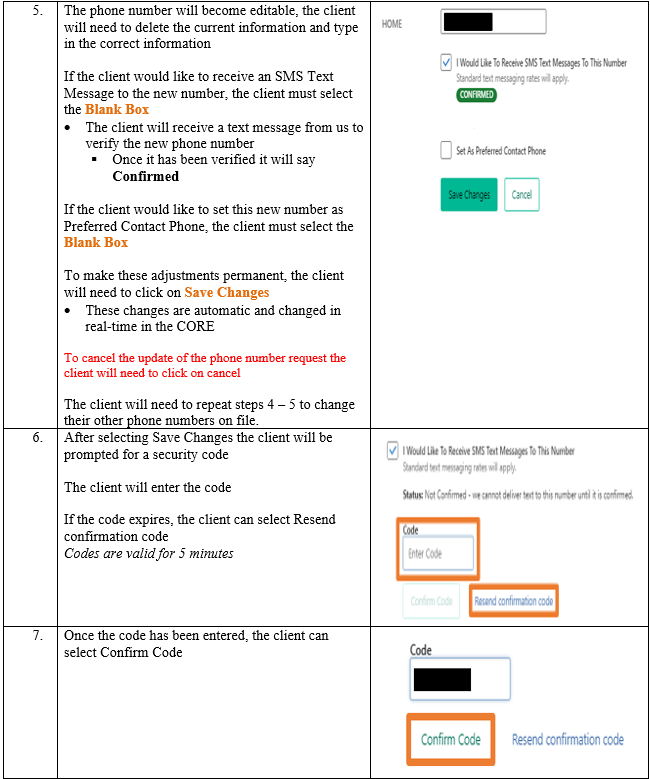
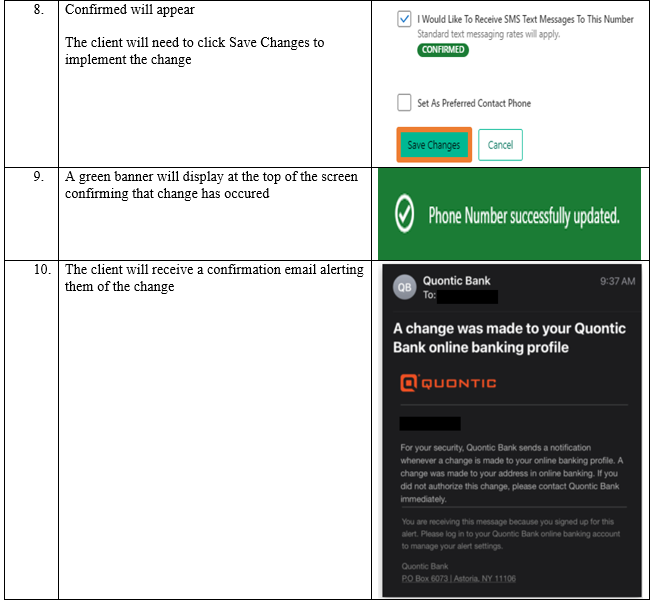
Email template with Online Banking instructions: Demographic Change: Phone Number Change – OLB Instructions Provided