- Click on the desired service request queue link in the requests section
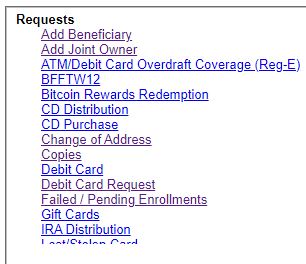
- A service request screen will appear
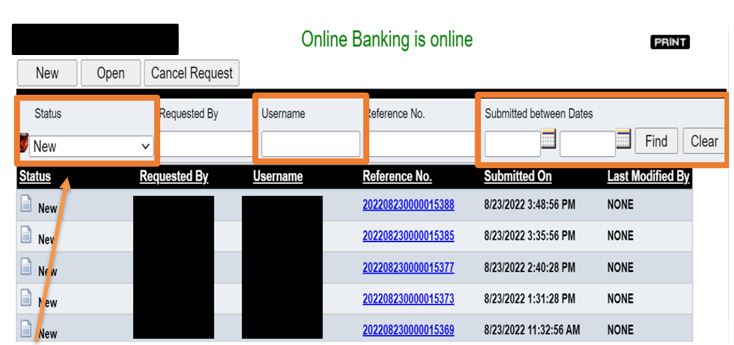
Status
- The CX team will be able to research previous requests
- The CX team will be able to view all client’s requests under the following statuses
| Approval Required | Management Approval is required when multiple CX team members have worked on the same web admin ticket This stage presents itself for management to change from approval to completed. |
| Canceled | Do NOT assign any tickets to be canceled-CX doesn’t cancel tickets |
| Completed | The client’s request was completed |
| Denied | The client’s request has been denied due to a specific reason |
| In-Progress | The client’s request is currently being worked on CX can go into this status if the OLB form or message disappears |
| Need More Info | The client has been requested to provide additional information |
| New | The client’s request is new |
| Reprocess | Do NOT assign any tickets to reprocess-CX Doesn’t use this status |
| Request By | The CX team will be able to view the client’s name of the requestee |
| Username | The CX team will be able to view the client’s username of the requestee |
| Reference Number | The CX team will need this number for the Hubspot Ticket This number is unique to that client’s request |
| Submitted On | The CX team will be able to view the date, and exact time the requester submitted it |
| Submitted Between Dates | The CX team will be able to search within a date range |
| Last Modified By | This column will provide the CX representative name who worked on the ticket last |
